By Joe Whitaker

Click here to view the full article
https://www.cepro.com/article/exclusive_review_sony_5600es_receiver_with_4-port_switch/D3/
It’s difficult for a manufacturer to distinguish itself in the A/V receiver category these days. After all, just how good can a 7.1 surround system sound?But Sony manages to bring plenty of innovation to the new STR-DA5600ES (Elevated Standard), available only through specialty A/V retailers and custom integrators. It sounds amazing, but it also networks beautifully via an on-board four-port Ethernet switch, and offers the best Control4 integration I’ve ever experienced with a third-party A/V component.
The audio performance of the receiver is rivaled only by the video, with Faroudja processing so good that it made my old VHS movies look respectable. With the unit’s nearly flawless 3D pass-through, even the purists may never know that a receiver sits between the source and a display.
Perhaps the biggest treat of them all: The free Apple app for controlling the 5600ES is one of the best control apps I’ve ever used.
The integrated unit, which pumps out 130 watts of power to seven channels, hits the market this month. It will make A/V integrators — the only folks who have access to the line — rethink their affection for separates.
Here’s what you’ll find in the set-up menu:
Speaker Setup The highlight of this section is the ability to set up multiple sweet spots – up to three ideal sound environments for three different seating positions. This feature is useful for large theater rooms or rooms with multiple seating areas like a rear bar or pub setting.There are two other noteworthy features: First, you can change the impedance from 8 ohm to 4 ohm. Second, you can set the speaker pattern from 2.0 to 5/4 .1, giving you the ability to use four speakers up front for right and left or configure some really great bi-wires.
Surround Settings Here you can adjust gain height and HD-D.C.S effect type. The three choices are DYNAMIC, THEATER, and STUDIO.
EQ Setting This page is nice because it lets you adjust the bass and treble for front, back, center, and front high channels.
Audio Calibration There are 31 sliders between the frequencies of 20 Hz and 20 kHz. Sony explains: “You can display and adjust the frequency characteristics to be used during the Auto Calibration. If you select [User Reference] as the speaker compensation type using the menu of the AV receiver, the adjusted frequency characteristics will be applied in Auto Calibration.” This is a great feature for those installers that actually take the time and care to properly configure sound in a theater environment.
Multi Zone set-up Configure your zone 2 and 3 for CONTROL, ZONE, or MAIN, and choose whether zone 2 is variable volume. Sony also lets you set a preset volume for the main zone and zone 2.
Input Set-up There is nothing exceptional about this configuration page, but the wizard does make it easy to set up this beast. Plus, it makes a nice documentation tool – just take a screen grab and print it out.
Radio tuners Set up to 30 presets each for FM, AM and Sirius radio.
ShoutCast The HELP button on this page explains how to set up the Internet radio service and links you directly to ShoutCast to find your channels.
Quick Click Sony’s Quick Click is an interesting feature for a receiver, but I could never see myself using it. It basically turns your receiver into a universal remote, allowing you to operate connected components (via the receiver’s two IR outputs) through the on-screen display. You can set up to 20 macros. Sony provides key codes for a large number of device types and manufacturers including Lutron Grafik Eye and X10.
Network Since I believe in static IP addresses for all networked devices, the receiver’s NETWORKING tab is an important one. Here there are a couple of key features I must point out. If you are going to control this receiver over IP you must turn EXTERNAL CONTROL to ON. Also you need to turn NETWORK STANDBY to ON so that the network card does not turn off when the receiver is in STANDBY mode.
System The SYSTEM page has a couple of key features to point out. One is the ability to turn RS-232 control on or off. You can also set STANDBY to AUTO or MANUAL. The most important tab, SOFTWARE UPDATE, is one that I hope will bring future goodies. Perhaps soon, when we click the UPDATE button, more streaming services and maybe some control system logic will magically appear.
Inputs/Outputs and the 4-Port Switch
The rear panel of the 5600ES looks pretty much like other receivers in its class except for one notable addition: a very handy four-port network hub switch (discussed below). Unfortunately, Sony follows the age-old practice of many receiver manufacturers: The powered zone 2 is shared with the rear surround outputs. For many consumers this configuration doesn’t make sense. Most consumers will want 7.1 surround from this receiver. Maybe half of those consumers will want to use zone 2. But very few will be using the front high speaker configuration.Sony seems very amenable to changing the configuration so that the powered zone 2 is shared with the front high speaker output; few customers actually use bi-wire speakers or stacked front sound fields.While Sony falters slightly with the zone 2 configuration, the company makes up for it with an integrated four-port switch.
I started with my incoming LAN connection from a switch. From there I tested the feature with multiple devices, including a Control4 HC300 automation controller, Sony PlayStation 3, Control4 Media Player, Netgear EVA9000 media streamer, Control4 iPod dock, Control4 7-inch touchscreen, and even a Dell PC. To test how well the 5600ES switch works, I used one LAN port for control, and the others for simultaneous streaming content.At one point, I was playing ShoutCast on the receiver, Netflix on the PS3, a stored movie on the Control4 Media Player, and even typed some of this article while using Remote Desktop to a PC in another room.Guess what? Not a single hiccup! Try doing that with HDMI’s Ethernet channel!I was stunned at the quality. After all, you might not expect a network hub switch built into a receiver to be anything more than marketing “checklist” item. This feature is an instant winner for those single-room setups that have only one incoming LAN connection and multiple devices that need data at the receiver end. Additionally, I did hook up another small switch to the receiver with little noticeable loss of streaming and control, although I wouldn’t recommend going crazy stacking networking equipment.
Audio
When it comes right down to it, audio quality is the most important feature of a surround sound receiver. The STR-DA5600ES does not disappoint. Quality is far above what I would expect from a receiver at this price point. We tested the audio portion with speakers both large and small, in-wall and free standing. We tried brands including Sunfire, JBL, Phase Technologies, Sony, Dali, Totem, Jamo, TruAudio, Energy, and my personal favorite subwoofer company Velodyne. This receiver had the clarity to make bookshelf speakers sound amazing, and enough power to rock some free-standing towers. The fun thing was to adjust the EQ on the fly with the set-up manager on my laptop. During movies I felt immersed in all the sound. I was impressed with the improvement in surround modes over past Sony models. With Digital Cinema Audio Calibration (DCAC) this piece was easy to tweak to any listener’s preferences. Did I mention the funny looking new calibration mic? It is now a bar with two mics labeled right and left, spaced about the same distance as the ears. Good thinking! Now if they could figure out a way to compensate for my acoustically unfriendly head being in the room we’d be set.
AM/FM Who still uses this? Not being a fan of broadcast radio myself, I was surprised at the sound quality. The tuner was impressive, bringing in some stations I can’t usually access around these parts. I could never call AM/FM radio crystal clear, but this was one time I actually stopped to listen for a while.
ShoutCast, Rhapsody Both ShoutCast and Rhapsody Internet radio services are simple to configure through the receiver’s set-up menu, and the Sony GUI makes the services easy to navigate. Nothing fancy here, but a nice feature to be sure. In addition to these music services, you can access photos, music and video stored on the home network. The receiver is DLNA-compliant, making it especially easy to stream from DLNA-compatible servers.Here’s the bummer: The full Bravia Internet Video (BIV) service is not available through this product, as it is for many Sony TVs, Blu-ray players and the forthcoming $129 SMP-N100 media player. Therefore, you won’t find Pandora, Netflix, Amazon, Slacker and other Internet niceties.
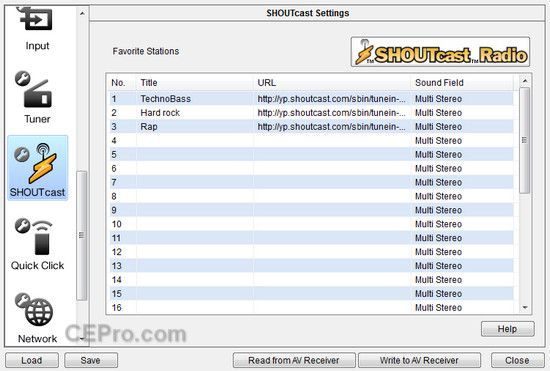
Zone 2 Audio The sound from zone 2 is excellent. For bookshelves or in-ceiling (even outdoor speakers as I tested) this receiver works. As mentioned earlier, I would prefer zone 2 on the front high speakers rather than the rear surrounds so I could still get 7.1 audio. But for what it is it does, zone 2 works well on the 5600ES. Discrete audio selection is awesome. Control it easily via the free iPhone control app or a third-party control system (discussed below).One note: zone 2 audio must be supplied to the receiver via analog inputs.
Video
For video, let’s start with the sexiest feature: 3D pass-through. I did a head-to-head test and there was no visible difference between 3D supplied directly to the display or through the Sony receiver — a jaw-dropping experience at this price.Video quality gets a big boost from Faroudja, whose famous chipset provides the DCDi 1080p upscaling for this receiver. DCDi, or directional correlation de-interlacing, takes all of the jagged edges on a video and adds brand new information to fill the gaps. It’s nice, and fairly unusual, to see this type of scaler inside a receiver. If Sony keeps up, we just may have an acceptable all-in-one solution yet.In our tests, the 5600ES did a flawless job with upconversion, getting rid of pesky jagged edges even on my old VHS collection. Yes I said VHS. You know you have them. I do too, and being the geek that I am, I tried them with the receiver. Not bad. Not bad at all.
The built-in video scaling on this device is terrific and a sure sign from Sony Studios (which lent a hand in the design of the receiver) that there are big things to come.HDMI on the receiver works exactly as advertised, so I won’t go too far into a standard we love to hate. But I will say it’s nice that the receiver supports the audio return channel (ARC) of HDMI 1.4 — a feature that not many integrators and enthusiasts have embraced. If you’re using an ARC-compatible display for broadcast video – or better yet YouTube, Netflix, Amazon, or other streaming service – you can extend the audio through the receiver via the same HDMI cable that feeds A/V to the display…
Click here to view the full article
https://www.cepro.com/article/exclusive_review_sony_5600es_receiver_with_4-port_switch/D3/
